How to switch off the Microsoft Start news feed on every new tab on a Windows computer
MSN is often very clickbait - title LIES It also shares many out and out sensationalist stories - story also LIES
It is easy to switch off.
This simple tip can hugely reduce your level of exposure to CLICKBAIT FALSE HEADLINES every day.
Go to a new tab and:
click on the cog settings icon.
scroll down to switch called "Show feed"
(an unintuitive label as it doesn’t mention the word “news”)switch it to "off".
Immediately you will see a new tab page much like most other browsers without any news stories on it.
Here is how to switch off the news feed on Edge on Windows PCs / laptops. You have to scroll down past other settings to see this check box:
TEXT ON GRAPHIC: How to switch off the Microsoft Start news feed on every new tab on a Windows computer
Go to cog (settings) then scroll down to “Show feed” and switch to off.
This graphic shows the difference between it on and off,
Sadly, many users of a Windows computer won’t know how to switch it off. Every time they go to a new tab then they see the news yet again. They don’t want to see this but the option to switch it off is in an unintuitive place, amongst other check boxes part way down the page and not very clearly labelled.
If you do this, this has the potential to hugely reduce your exposure to news every day for some people :).
So anyway - at least you can switch them off.
From my section: How to switch this sensationalist news filling behaviour off in Windows laptops - easy to do but it’s tucked away in an unintuitive check box in my:
If you do need to use it, you can configure it to decide what you want to see.
First, you can block individual publishers from the … settings menu at the top right of each item, like this
TEXT ON GRAPHIC: How to block Daily Express [sensationlist, this is nothing new]
block_daily_mail.png
You can also choose topics that interest you and select the publishers you want to follow. To get to this page click on Personalise at top right of your feed.
You can manage blocked channels from New Tab » Personalize » settings (the three horizontal lines icon)» My Channels » Blocked.
I don’t use the tab much but these are some of the channels I’ve blocked as often sharing sensationalist stories that don’t interest me. The Guardian used to be much better but now often sadly shares sensationlist and gloomy clickbait.
And follow channels from the Following section - that includes interests as well as publishers:
continues
For more on this see:
Seeing through clickbait news - BBC example - ambiguity in title can give a false impression to naive readers that UK could be attacked by Iran - and tips to see less clickbait and sensationalism
We get two things here, clickbait and senationalist stories.
SEE ALSO
How to train your social media algorithm puppy / dragon to fetch whatever you want online
TEXT ON GRAPHIC: HOW TO TRAIN YOUR (ALGORITHM) DRAGON
CONTACT ME VIA PM OR ON FACEBOOK OR EMAIL
If you need to talk to me about something it is often far better to do so via private / direct messaging because Quora often fails to notify me of comment replies.
You can Direct Message my profile (then More >> messages). Or better, email me at support@robertinventor.com
Or best of all Direct Message me on Facebook if you are okay joining Facebook. My Facebook profile is here:. Robert Walker I usually get Facebook messages much faster than on the other platforms as I spend most of my day there.
FOR MORE HELP
To find a debunk see: List of articles in my Debunking Doomsday blog to date See also my Short debunks
Scared and want a story debunked? Post to our Facebook group. Please look over the group rules before posting or commenting as they help the group to run smoothly
Facebook group Doomsday Debunked
Also do join our facebook group if you can help with fact checking or to help scared people who are panicking.
SEARCH LIST OF DEBUNKS
You can search by title and there’s also an option to search the content of the blog using a google search.
CLICK HERE TO SEARCH: List of articles in my Debunking Doomsday blog to date
NEW SHORT DEBUNKS
I do many more fact checks and debunks on our facebook group than I could ever write up as blog posts. They are shorter and less polished but there is a good chance you may find a short debunk for some recent concern.
See Latest short debunks for new short debunks
I also do tweets about them. I also tweet the debunks and short debunks to my Blue Sky page here:
Then on the Doomsday Debunked wiki, see my Short Debunks page which is a single page of all the earlier short debunks in one page.
I do the short debunks more often but they are less polished - they are copies of my longer replies to scared people in the Facebook group.rough Ukraine and will do so no matter what its allies do to support Ukraine.


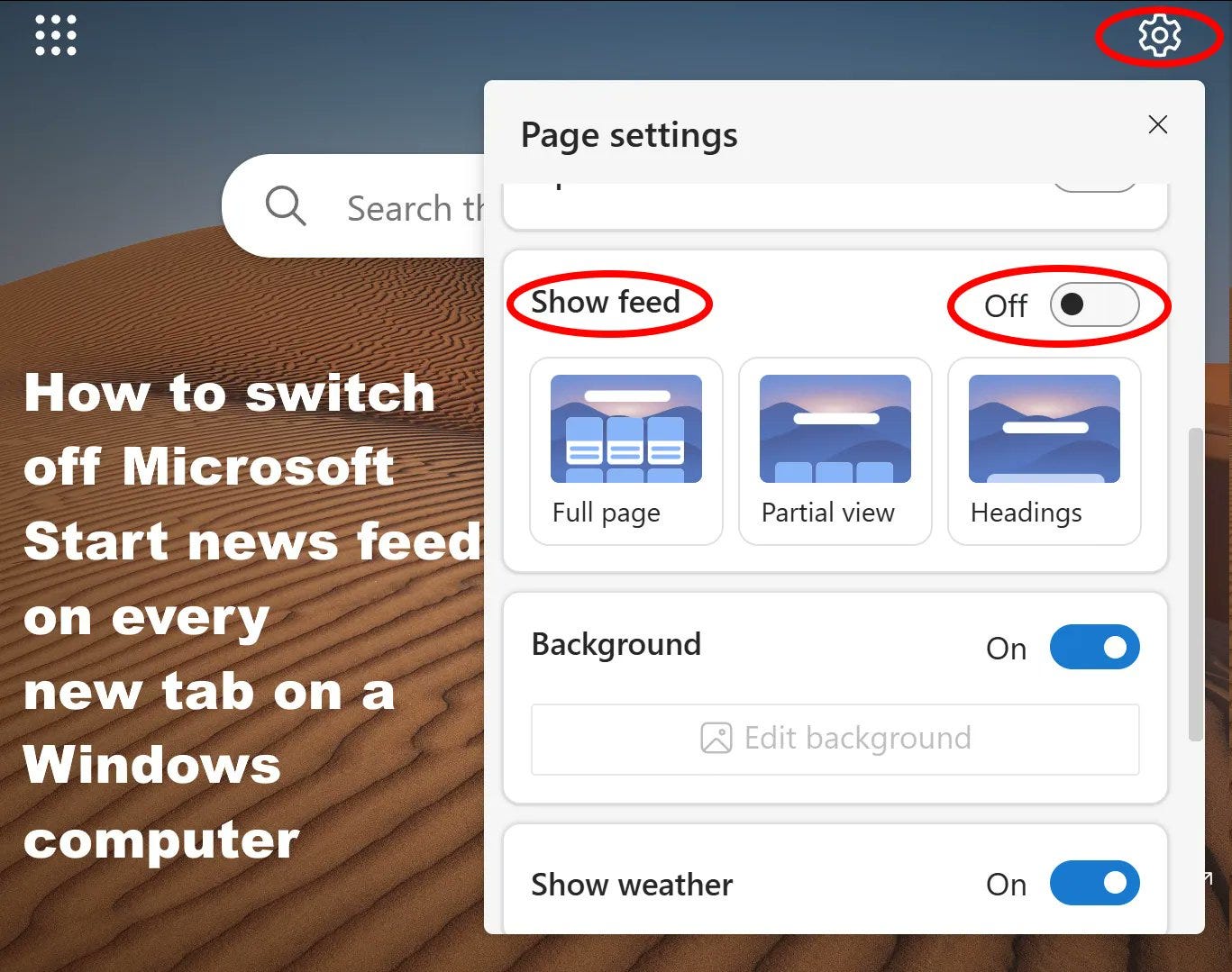



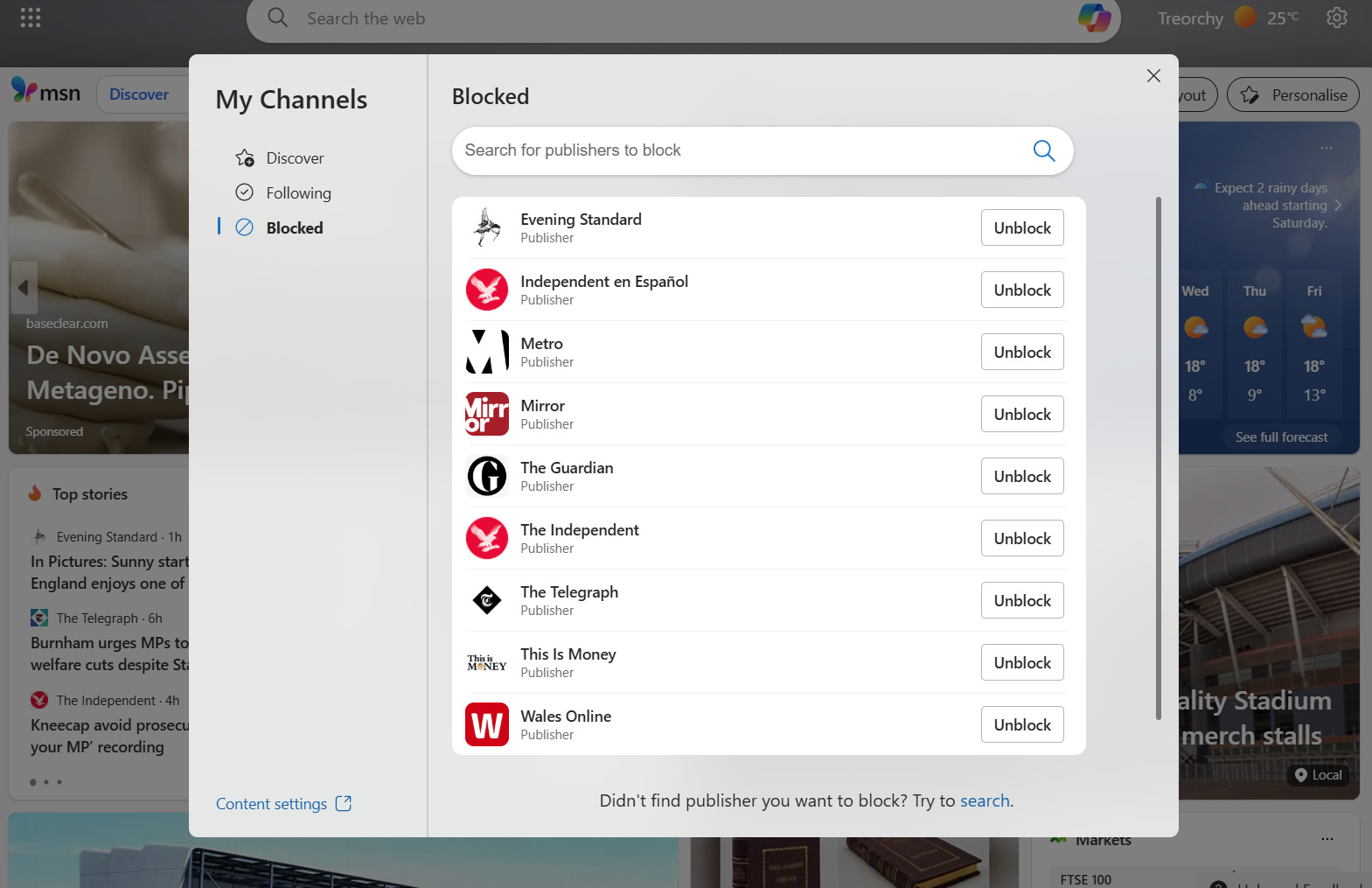
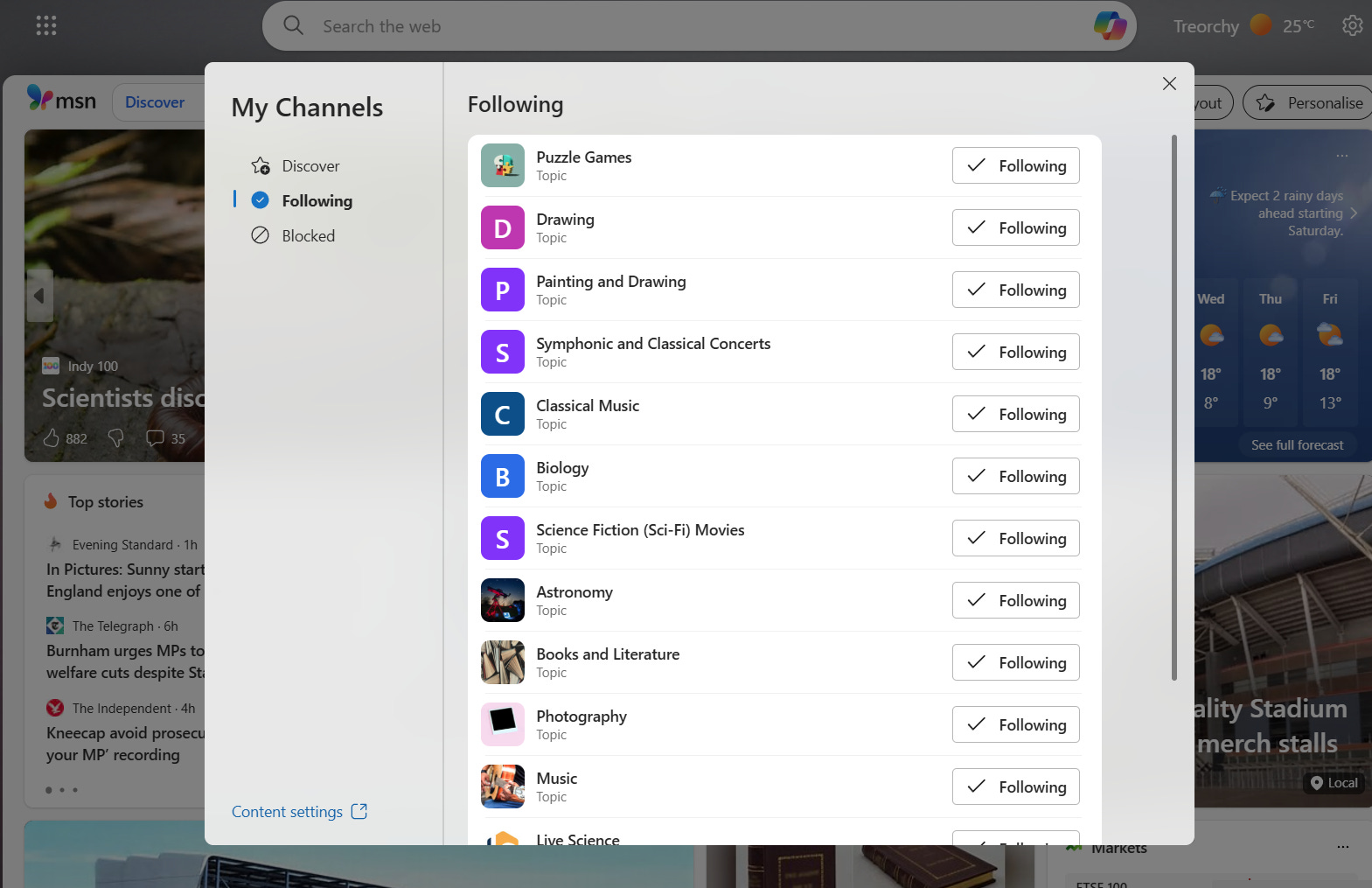



It makes me upset that Microsoft tries to force the news down your throat and doesn’t care to easily elaborate how to turn off the news. It would be much nicer if MSN was more like our NPR here and shared good stories too.
Thank you so much for this! There's been times where I'm on my computer and then I'll see a "breaking news" clickbate headline in the bottom left. Never knew I could turn it off until now!